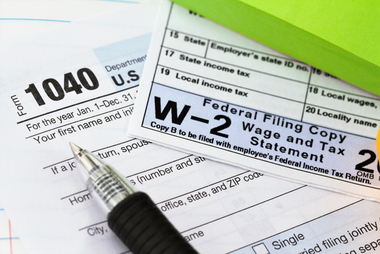
How to Get Employee Info Correct
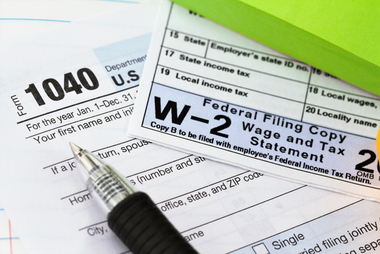 If you know in advance what common errors employers make with W-2s, maybe you can avoid those mistakes next year. Know also that the data needed for state W-2 reporting may be more difficult to gather from far-flung employees, but states are cracking down on employers who haven’t withheld.
If you know in advance what common errors employers make with W-2s, maybe you can avoid those mistakes next year. Know also that the data needed for state W-2 reporting may be more difficult to gather from far-flung employees, but states are cracking down on employers who haven’t withheld.
Here are the “gotchas” relating to federal W-2s:
- Sending out a handwritten W-2 form.
- Print your forms instead.
- Downloading and using the Form W-2 from the IRS website — it’s there only for information purposes, but you can almost hear a “Got another one!” when it happens.
- Buy and use official copies, which can be purchased on the IRS website or from an authorized office supply store.
- Using a form from the wrong year. They change each year.
- Buy the correct form for each tax year.
- Don’t use leftover forms from the previous year.
- Use Form W-2 for the year the income was taxable, not the year you file the form.
- Sending your W-2s to the IRS.
- Send them to the Social Security Administration.
- Filing the forms late.
- There are specific due dates for Form W-2.
- Send to employees and the SSA by Jan. 31.
- There are specific due dates for Form W-2.
- Cutting, folding or stapling forms.
- When you send the forms to the SSA, don’t cut, fold or staple them — even when sending multiple forms.
And how about common formatting errors? Let us count the ways:
- Decimals and cents: Use decimals and cents when entering dollar amounts on the form.
- Dollar entries should look like this: 0000.00.
- Ink color: Only use black ink — other colors are too light for scanners to process.
- Font size: Big enough to read but small enough to stay in the box boundaries. Use 12-point Courier.
- Dollar signs: You don’t need them.
- Social Security number: Include dashes when formatting it (xxx-xx-xxxx).
Make sure the information you use on Form W-2 is accurate. There are many places on the form that have the potential for mistakes:
- Employee’s name: Use employees’ legal names — no nicknames.
- If an employee changes their name, use the current name, not a previous name.
- Names must be entered with the first name and initial at the beginning, followed by the last name and suffix.
- Box 13: You’ll notice it has three checkboxes.
- Only select the checkboxes that apply to the employee.
- Do not incorrectly check the “retirement plan” box.
- Read IRS instructions for Form W-2 to see which Box 13 checkboxes apply to each employee.
- Box 12 codes: They are numerous. Codes report compensation and benefit amounts.
- Double-check the codes and their purposes to see if you need to use any.
- Find current Box 12 codes in the Form W-2 instructions.
If despite your best efforts, you find you’ve made a mistake on Form W-2, what do you do? Send a corrected return. Use Form W-2c to make the correction. Check the instructions to find out what corrections you can make with the form. Simple, avoidable errors can lead to tax penalties and unwanted attention for you and your department. But preparation can help.



